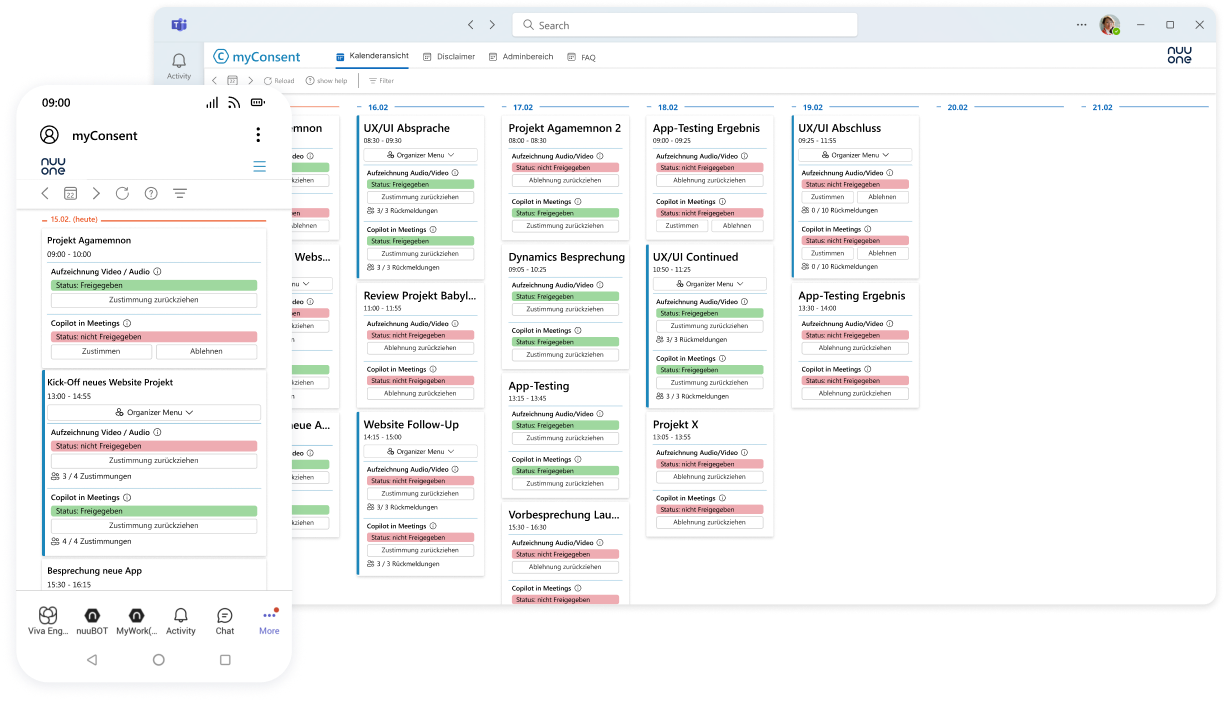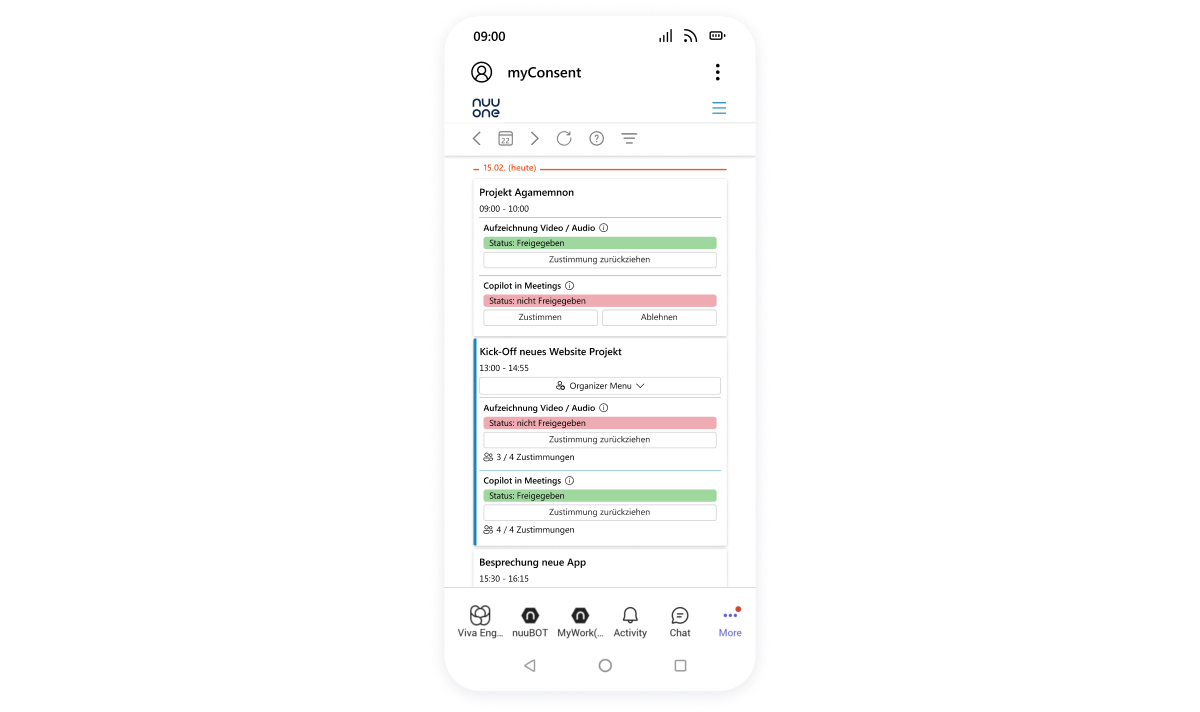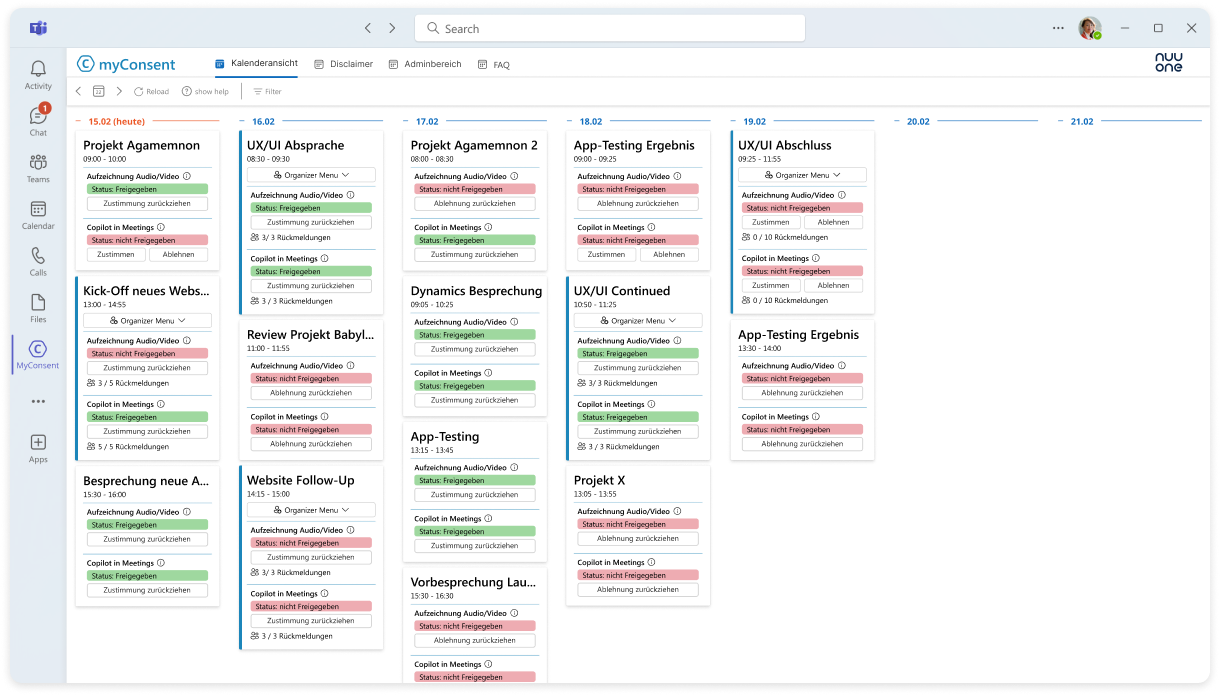myConsent
Compliant Teams Meeting Recording:
Grant consents and revocations digitally with one app –
quickly, securely, and in compliance with data protection regulations.
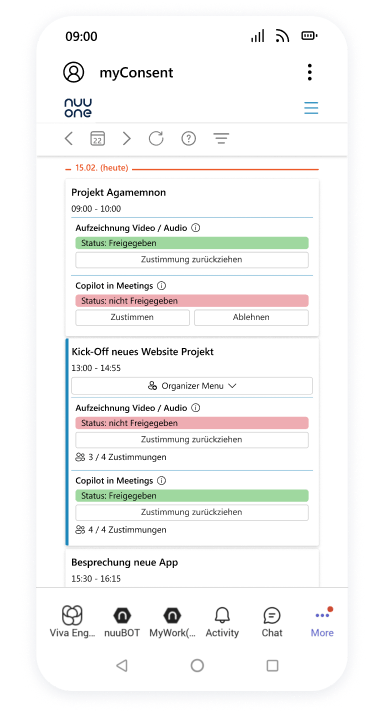
> Compliant Teams Meeting Recording
Issue and view consents digitally with the help of the myConsent app
Exclusive solution on the market
Protection of anonymity
All feedback is pseudonymized. It is not possible for users to draw conclusions at any time, neither for meeting organizers nor for participants.
The meeting may not be recorded after the first rejection. No selection corresponds to a rejection.
This pseudonymization enables the data protection-compliant teams meeting recording.
Intuitive use
Overview for meeting organizers
The app always starts with today’s date. This enables meeting organizers to check the feedback before the respective date.
If one or more participants reject a meeting, this meeting is marked.
Access from anywhere and at any time
Accessible from any device
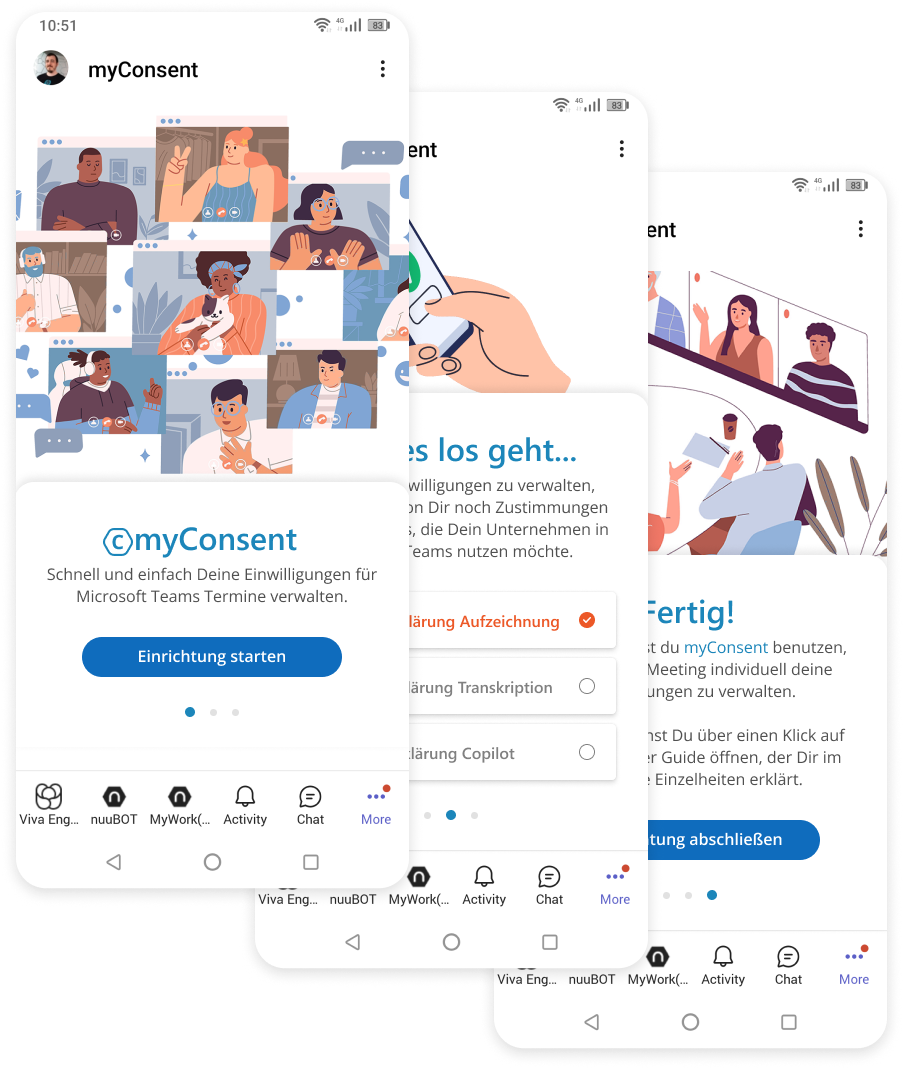
> Consent Management. Simple. Digital.
Integration of the myConsent app in Office 365
Integration in MS Teams desktop and mobile version
Directly accessible via the web
Integration in Outlook
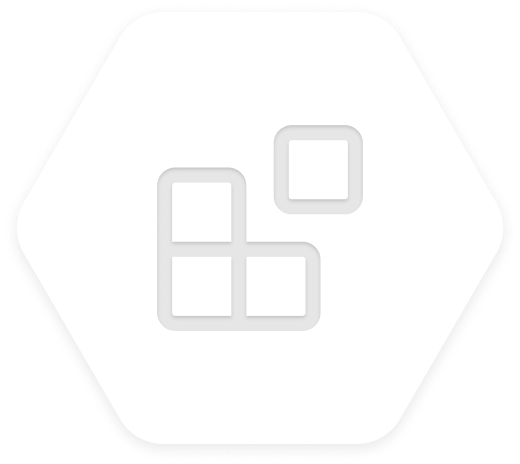
> Answers to your questions.
FAQ - Why do I need the myConsent app?
Why can I suddenly only conduct Teams recordings in the company with consent?
Since the GDPR came into force in 2018, participants in meetings or conversations must give their consent to the recording of images and sound. This consent is required because recording in a Teams meeting is considered an invasion of privacy. Such recordings cannot be made without the voluntary, informed and verifiable consent of the participants. Violations, whether during customer calls or internal meetings, can be subject to fines.
One example of this is a fine of 400,000 euros 400,000 euros fine against manufacturing industry | 01.02.2020 | GDPR fines database (dsgvo-portal.de) for unauthorized recordings of customer calls.
Teams as a service in particular is a recurring focus of the supervisory authorities and is also scrutinized heavily during potential inspections.
What are the risks of not using a consent solution?
- First of all, there is a clear violation of GDPR Art. 6 para. 1 lit. a):
„Processing of personal data without obtaining consent or recording a Teams session without consent.“- This can lead to fines of up to €20 million or, in the case of companies, up to 4% of annual global turnover.
- This can lead to fines of up to €20 million or, in the case of companies, up to 4% of annual global turnover.
- However, another criminal offense is often forgotten. According to § 201 StGB, the violation of „confidentiality of the word“ is punishable. This means that any recording without consent is, strictly speaking, a criminal offense.
- This can be punished with a prison sentence of up to three years or a fine.
- This can be punished with a prison sentence of up to three years or a fine.
- A third risk exists with regard to the frequently planned introduction of Copilot M365. The consensus under data protection law is that consent to the use of Copilot M365 must be obtained as part of a PoC and in particular for the full launch, as the AI only works with the transcription feature and this in turn constitutes an infringement of personal rights.
There is already a solution from Microsoft. Is this solution not sufficient?
No. A legal review could show that the implemented solution from Microsoft mitigates the criminal offense under Section 201 of the German Criminal Code. However, it is certain that this solution does not collect GDPR-compliant consent, which means that there is still a risk of fines under the GDPR.
The consent given via Microsoft would probably not stand up in court, as it does not meet the conditions of consent under GDPR Art. 7. This also applies to the announced update from Microsoft (LINK) to require consent for the use of Copilot / Transcription.
- Consent is easily documented and can be easily retraced at any time
- Consent can be withdrawn at any time
- It is „informed“, i.e. the information required by the GDPR is provided
- It is voluntary in the context of the meeting and takes place without „group pressure“
What makes myConsent different?
myConsent goes three steps further than Microsoft’s solution and provides companies with an easy-to-implement and easy-to-manage solution for providing data protection-compliant consents for team recordings, transcriptions in meetings or the use of Copilot M365 in meetings.
The development of myConsent also takes into account the labour law requirements of works councils, which is why, for example, the consents are processed pseudonymously.
It is not to be assumed that Microsoft will provide a fully data protection compliant solution for this. To do so, many complex adjustments would have to be made to the M365 admin suite to enable companies to store consents in a way that is traceable and quickly retrievable, and to issue individual consents.
Microsoft appears to be taking a minimalist approach to meeting customer requirements, at least in part.
There is no works committee in our company, do we still need a solution like this?
The recording function in Teams meetings is a popular feature that is becoming even more important, not least due to the increasing attention from Copilot M365. Now you might think: „Well, if I don’t have a works council, then I have nothing to worry about here“.
Unfortunately, that’s too short-sighted. The works council deals with issues such as employee monitoring and performance and behavior monitoring. In this respect, it is indeed correct that at least the recording of team meetings or the use of CopilotM365 in teams does not have to be examined separately for possible forms of performance and behavioral control.
However, data protection standards under the GDPR must be observed even without a works council. Even if the „supervisory body works council“ in the company no longer exists, the other supervisory body in the company, the „data protection officer“, must ensure that the privacy of individual employees is protected from a data protection perspective.
It is to be expected that the supervisory authorities will increasingly make use of their right to control the use of M365 in companies. Should this come to pass, a company must expect to be sanctioned not only with fines for having carried out countless meeting recordings without consent. This constitutes a multiple violation of the GDPR: Recording without consent and failing to report data protection incidents to the supervisory authority.
This is where myConsent closes the gap. The tool can be implemented in the company in a short space of time, stores all consents and revocations reliably and pseudonymized. It is individually configurable and complies with all important data protection standards in accordance with the GDPR. In particular: Recording is only technically possible after all consents have been received. This not only provides legal certainty but also trust.
> Participants have the Choice.
Meeting participants retain their privacy at all times
Participants are free to decide whether or not they agree to the recording without having to fear any consequences.
Individual feedback is forwarded pseudonymously and can only be viewed in the event of a request for information. From the first objection, both participants and meeting organizers receive negative feedback directly to the recording of this specific meeting in the myConsent app.
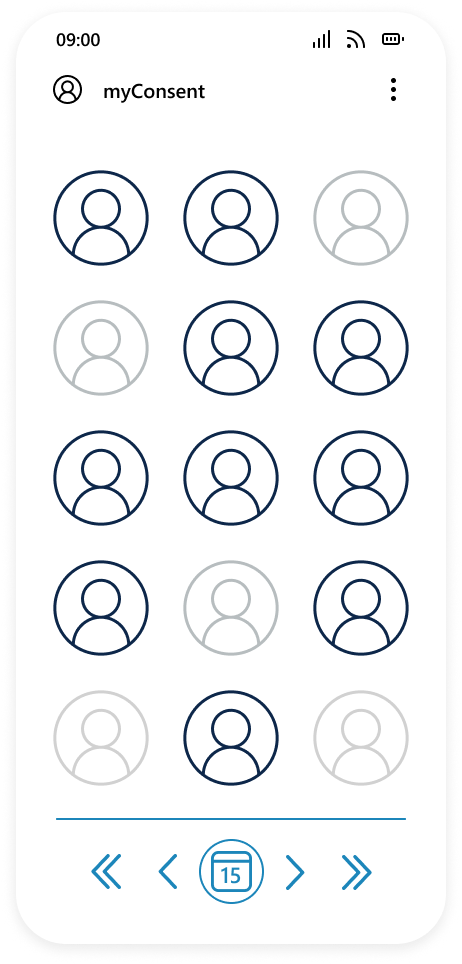
> Further development. Always up to date.
Feature Roadmap
Details of participants
Creation of an admin area
Involvement of external participants
The data protection-compliant integration and mapping of feedback from external participants outside the organization will be implemented in a future release.
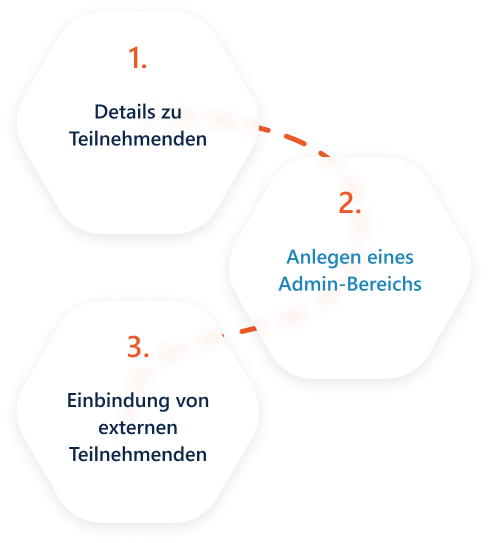
> Further development. Always up to date.
Individual customization and services
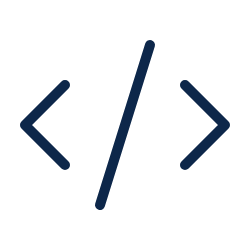
Integration

Licenses

Support
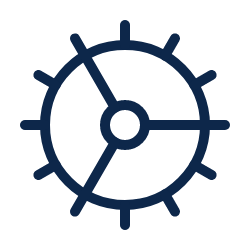
Customizing
> Get advice on myConsent
We will be happy to help you clarify any further questions
Thank you for your interest in myConsent! If you would like more information or advice, simply fill out the form below.